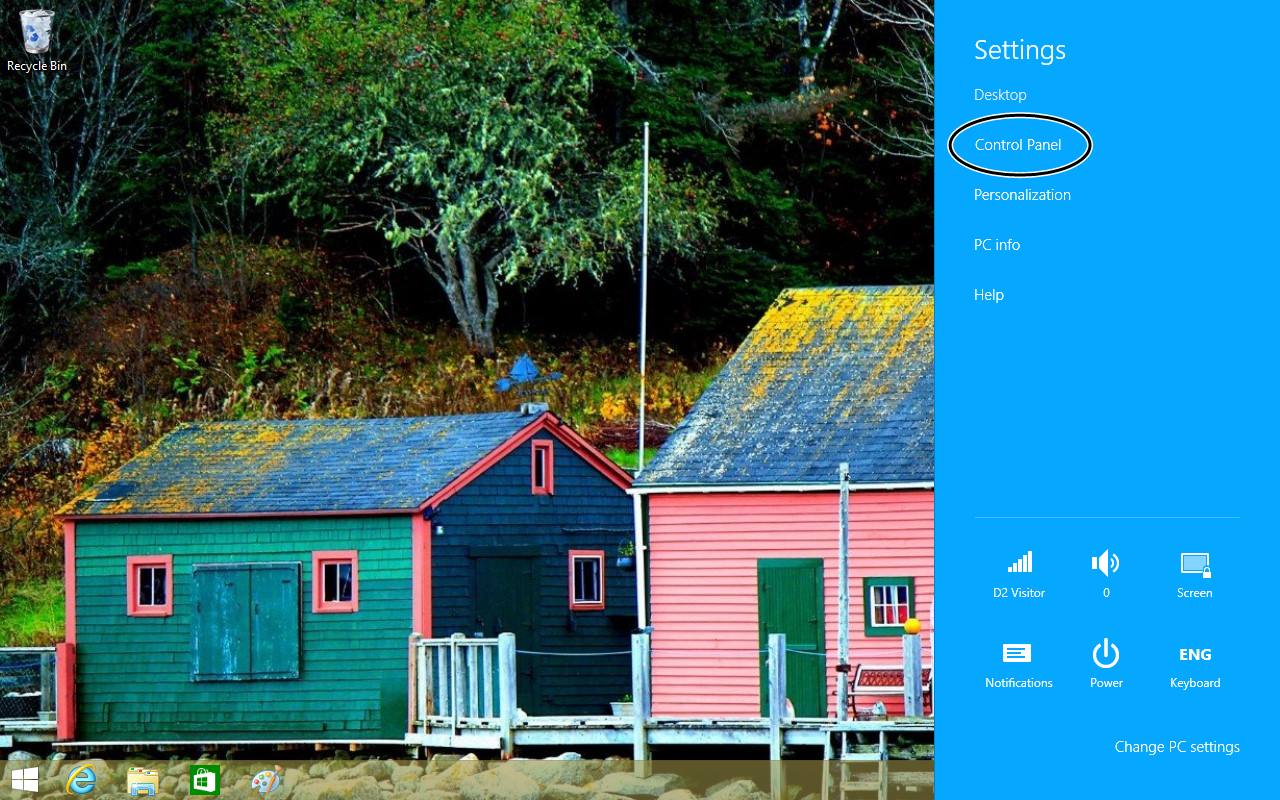
OR
If your tablet settings are sorted by category, touch Hardware and Sound, then select an option under Sound.
| Note |
|---|
| See Adjust system sounds for more information. |
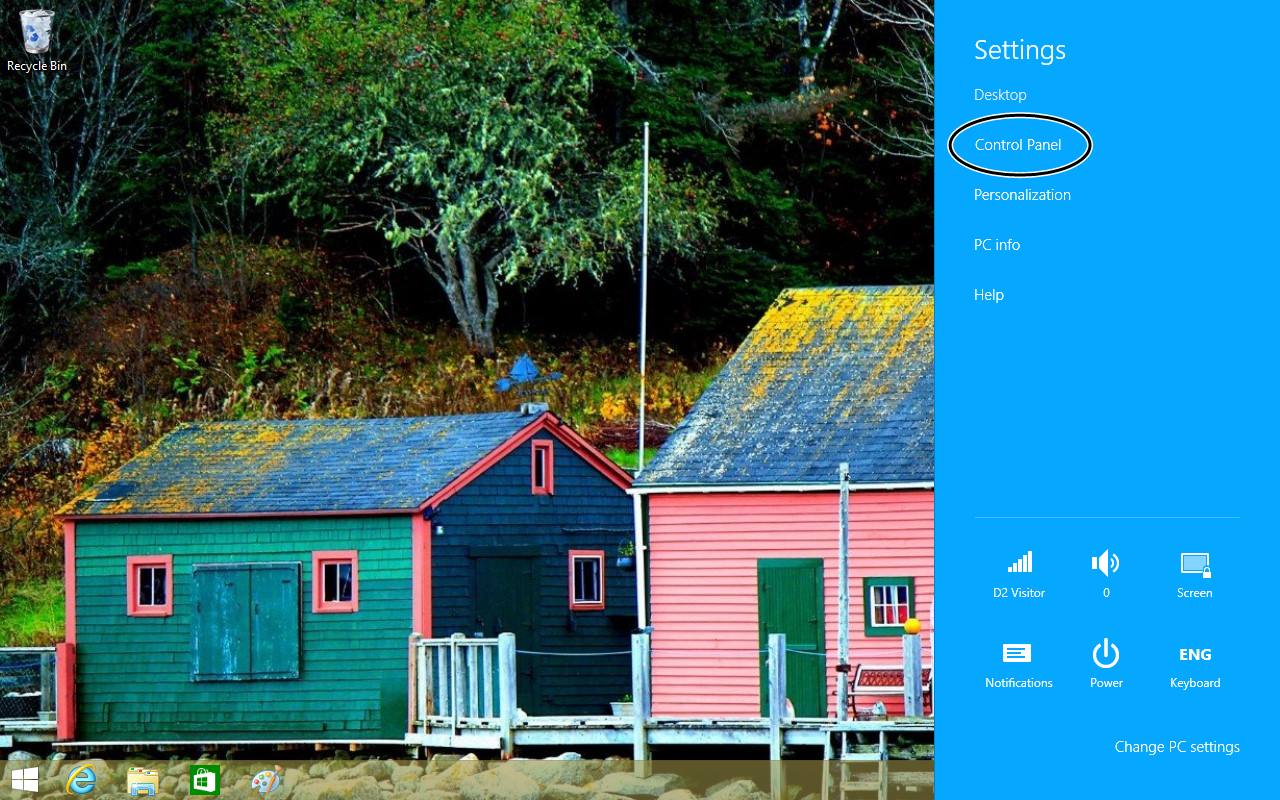
Touch or click images to make them larger!
Unbranded Windows 10.1" Tablet (UB-15MS10 and UB-15MS10SA)